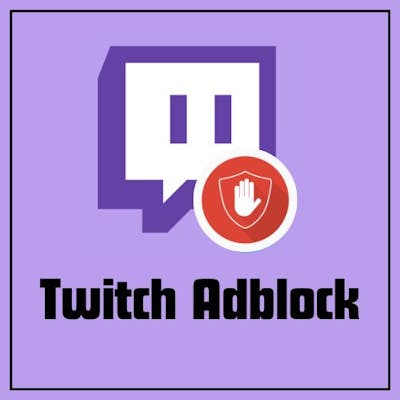Twitch is one of the most widely used live streaming sites, enabling users to share their content, engage with viewers in real-time, and even create communities.
The only annoying thing is in-between ads while watching streaming, but now you can block Twitch ads for free.
Live streaming has exploded in popularity as a way to share material, interact with viewers, and create communities online.
Twitch stands out among the many platforms available as the best place for gamers, creators, and enthusiasts to display their talents and interact with viewers in real-time.
This thorough beginner's guide will take you step by step through the process if you're ready to get into Twitch broadcasting but are still determining where to start.
What is Twitch?
Twitch is a live streaming network that primarily focuses on streaming video games, though it has since grown to feature other kinds of entertainment, such music and talk programs.
It was established in 2011 and immediately became well-known among gamers before becoming an Amazon subsidiary in 2014.
The platform's interactivity allows broadcasters to communicate in real-time with their audiences through chat and other interactive features, making it stand out from other streaming services.
What is Twitch Streaming?
Twitch streaming is live-streaming audio and video content to an audience. Content producers are known as streamers and interact with viewers by sharing their games, thought processes, and experiences.
Due to Twitch's interactive features, viewers may speak with streamers, promoting community and connection.
How to Start Streaming on Twitch?
Although beginning your Twitch broadcasting career might seem intimidating, you can be up and running quickly with the appropriate strategy.
Here is a step-by-step instruction manual to get you going.
Steps to Start Streaming on Twitch
Create a Twitch Account: Register for a Twitch account. Pick a username that accurately describes both you and your content.
Get Your Tools Ready: You'll require a computer with respectable hardware, a webcam (optional but recommended), a microphone, and a steady internet connection.
Choose Streaming Software: Selecting Streaming Software Choose streaming software such as Streamlabs OBS or OBS (Open Broadcaster Software).
You can send content you create using these tools to Twitch.
Set Up Your Streaming Programme: Configure your streaming program by including your video and audio sources. Configure the resolution and bitrate for streaming.
Personalize Your Channel: Create a profile photo, banner, offline screen, and panels that share information about you to personalize your Twitch channel.
Test Your Setup: Run test streams to check that your audio, video, and general configuration work as intended before going live.
Establish a Schedule: The key is consistency. Choose a streaming schedule that works for you and lets your audience know when to tune in.
Go Live: Get your first stream going. Participate in the experience, speak with your viewers, and enjoy it.
Tips to Start Streaming on Twitch:
Interact with Your Audience: During the discussion, interact with your audience by replying to their queries and remarks. A devoted community is created through this contact.
Be Yourself: People like authenticity. Share your hobbies with your audience and let your personality come through.
Focus on Quality: While expensive equipment is not required, ensure that your stream's audio and visual quality is pleasurable and clear.
Networking and Collaboration: Consider collaborating on content, joining communities, and connecting with other streamers. Networking can accelerate your growth.
Advantages And Disadvantages of Twitch Streaming
Advantages of Twitch Streaming
Global Reach: You can communicate with people worldwide by using Twitch, which has a large international user base.
Monetization: Eligible streamers can earn revenue through ads, subscriptions, donations, and sponsorships.
Building a community: Twitch's interactive features let you develop a devoted following.
Disadvantages of Twitch Streaming
Competition: The platform is saturated with content, making it challenging to stand out initially.
Time-consuming: Consistent streaming and interaction with your community need a lot of work.
Pressure to Perform: It can be frustrating for some streamers to feel pressure to engage and amuse.
Frequently Asked Questions
Can I stream content other than gaming?
Yes, Twitch has widened the scope of its categories to cover a range of material, including music, food, and more.
Do I need a powerful computer to stream?
While a powerful computer might improve your streaming quality, a midrange configuration can be used as a starting point.
How do I grow my Twitch channel?
The keys to channel growth include consistency, networking, collaboration, and engaging content.
Conclusion
It can be thrilling and rewarding to begin your streaming career on Twitch. You'll be well-prepared to set up your channel, interact with your audience, and negotiate the particular world of Twitch streaming if you follow the instructions in this detailed guide.
Keep in mind that success on Twitch requires patience, commitment, and a sincere love of making content and interacting with people. So go ahead and begin the process of joining the vibrant Twitch community!